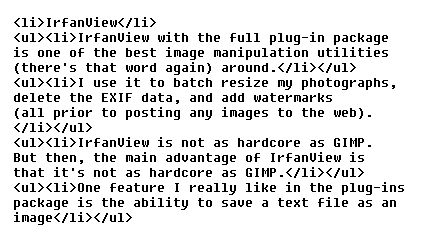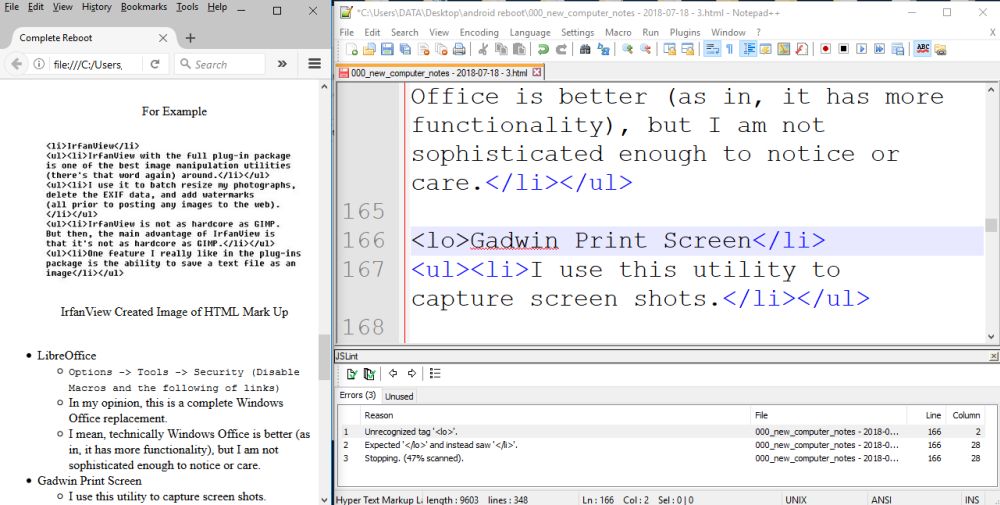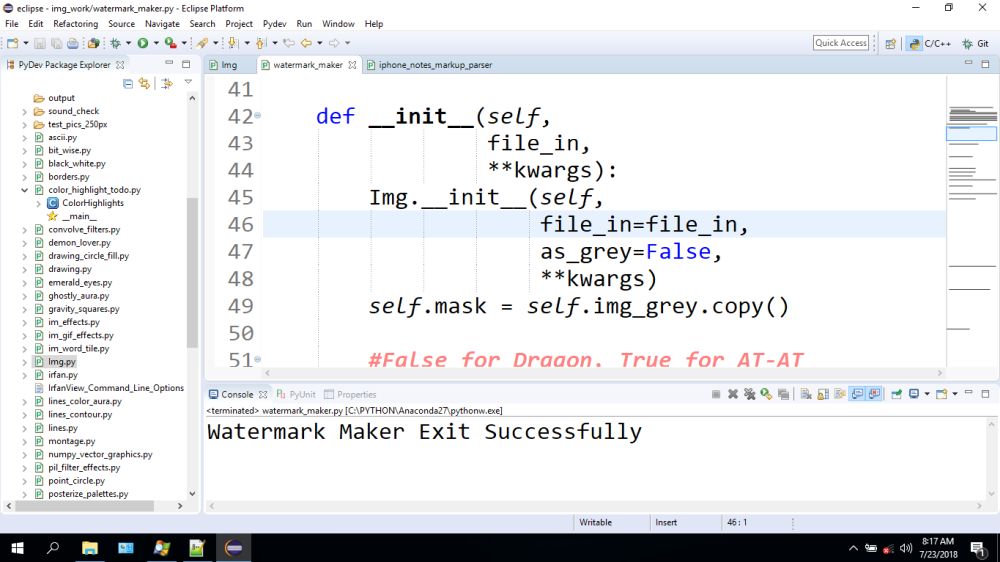Brett
Rants
A Complete Reboot

The Work Flow
I got a new computer. Actually, I don't know when. But it was likely over a year ago. These are the steps I took to get the OS up to speed and a listing of the programs I loaded to make said computer fully functional.
Yeah, I know: as per par, interesting reading.
Anyhow, I want to keep a record of this sort of thing. And I want to push as much as possible (of whatever I have) to the web. So, there you are: my purpose for this page.
Windows 10 Pro
I selected my new computer(s) based (in part) on their having Windows 10 Pro loaded... and their, also, being dirt cheap. I've acquired three of the same model now at $225 a pop. So, maybe I'll go into the virtues of this particular model in some future post... or why having all of the same model lying around is a good (and/or bad) thing.
But that is not what this post is about.
This post is about bringing my new computer online.
And this subsection is about bringing Windows 10 online.
- Updates
- Before doing anything else, I like to let Windows update itself...
- as many times as it wants to update itself.
- Hyper V
- I have never used the HyperVisor, but I believe it is Windows Sandboxing / Virtual Environment system.
- And being a 'pro', I thought it might come in handy.
- Subsystem for Linux
- Ubunta (being the Linux Distribution I am least likely to ever want to use) is available on Windows 10, as an integral part of the OS.
- About half (maybe more than half) of the computer books I read assume Linux, so I thought having Linux loaded would come in handy.
- Once again, I have never used this feature.
- On the other hand, I only got around to firing up PowerShell for the first time a mere month ago, so one never knows.
- Bit Locker
- I used this (Bit Locker, the default Windows App) to to encrypt my hard disk.
- But I do not think this makes my data secure against 'three letter agencies' or Nation States.
- Um, I'm pretty sure they could torture the pass code out of me, even if it were.
I like Windows 10 Pro. I mean, it sucks. But Linux sucks even more... or about the same amount... or more accurately, what I find sucky about both OS's has more to do with my lack of understanding and control of either than anything else; and because of this, no other OS would be particularly better.
Also, PowerShell has shortcuts (hot links, or whatever you want to call them) so all of your favorite Linux commands work, as expected. I mean, maybe not exactly as expected, but close enough for this guy, who isn't all that comfortable on the command line, in the first place. Suffice to say, I am willing to believe Windows 10 Pro can do whatever your typical newbie wants out of Linux... and more.
Eh, maybe not, probably not, but the advantages at my level of understanding are not worth talking about.
So, there you are.
Personal Data
I have one canonical copy of my personal data... and a few dozen back up copies.
I like the dictum that your data is as valuable be as the number of copies you have minus one.
1 - 1 = 0
So, no back ups (only one copy), means you consider your data to be worthless... or should, because you will likely loose it all one day.
Are all of your back up copies located one Earth? Well, sucks to be you.
Anyway, my main computer holds the canonical copy of my data... and that's pretty much how I know it's my main computer.
Applications and/or Programs
Do you remember when Applications were called Programs? How about when Programs were called... er, um, I guess I'm not that old.
Anyway, these are the programs I installed... which is to say, the programs I compiled into list form, as I installed them... a list that I am pretty sure that I will not reference the next time I bring a computer up to speed... because what I really do is open a folder that contains a backup copy (there's that word again) of all the programs I've ever installed over the years (or, you know, since I decided it was a good idea to archive the binaries, excepting any programs I am quite sure I will never need again, I'm looking at you
SmallTalk) and go down the list item by item trying to remember the last time I've used that particular program. And if it's been fairly recent, I go ahead and install it.
In the end, there just aren't that many of these programs.
To the best of my knowledge, all of these programs are free (as in GNU, Open Source, or whatever) and are readily available on the Internet (but that might change, so a back up copy, I have one... or two... or three).
Also note, as follows is the order (more or less) in which I loaded these programs onto my computer, but that means almost nothing. I mean, I use Notepad++ almost more than anything else and look where that is on the list.
- Notepad ++
- I use an older version of NPP (or do you prefer N++), because this is the text editor I use for hardcoding my web-pages and I could only get JSLint to work (how I wanted JSLint to work) with an older version of NPP.
- Um, JSLint works as an HTML syntax checker.
- And just by the by (and/or as a note to my future self, who history has shown is unlikely to read this particular note), I installed JSLint by extracting the zip archive into the Plugins directory of NPP, which seems simple enough to me, so if I do look at this note, I'll probably be able to understand what that means.
- In short, NPP is awesome and is my text editor of choice. I mean, I like the idea of Emacs (way better than Vim), but I am a window and mouse sort of guy, so Emacs time has come and gone for me.
- Oddly, I am unable to get a decent spell-checker to work for NPP. So, it is not without its obvious drawbacks.
- I will spell-check this page by opening it in LibreOffice.
- 7zip
- Remember when I said backups were important? Well, 7zip is the utility (so, hey, maybe programs used to be called utilities... and before that subprocesses) I use for that particular chore.
- And 7zip (as the name might imply) fulfils all my zip, unzip, and tarball-like needs.
- IrfanView
- IrfanView with the full plug-in package is one of the best image manipulation utilities (there's that word again) around.
- I use it to batch resize my photographs, delete the EXIF data, and add watermarks (all as part of my work-process prior to posting images to the web).
- IrfanView is not as hardcore as GIMP. But then, the main advantage of IrfanView is that it is not as hardcore as GIMP.
- One feature I really like that is enabled by the plug-ins package is the ability to save a text file as an image.
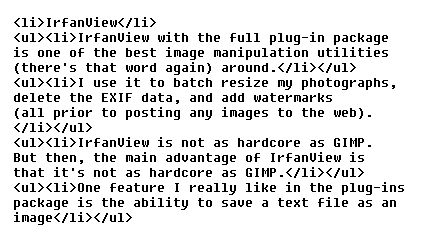
IrfanView Created Image
of HTML Mark Up
from Saved Text File
- LibreOffice
Options -> Tools -> Security (Disable Macros and the following of links)
- In my opinion, LibreOffice is a complete Windows Office replacement.
- I mean, technically Windows Office is better (as in, it has more functionality), but I am not sophisticated enough to notice or care.
- Or in other words, LibreOffice comes with a spell-checker, can read in .doc files (which is the format I use to save my novels and short stories), and can export PDFs. And there is not much more I want from a word processor.
- LibreOffice, also, comes with Base, Calc, Draw, Impress, Math, & Writer, which I am going to guess are the same things Microsoft Office comes with... only called by different names.
- So, yeah. I, now, even use LibreOffice Calc exclusively for my spreadsheet needs... even if I save most of my spreadsheet documents in the .xls file format.
- Gadwin Print Screen
- I use this utility to capture screen shots.
- And by a 'screenshot', I mean any portion of the screen (so, just a detail, like the sample below) or up to and including the entire desktop (as per the opening image on this page).
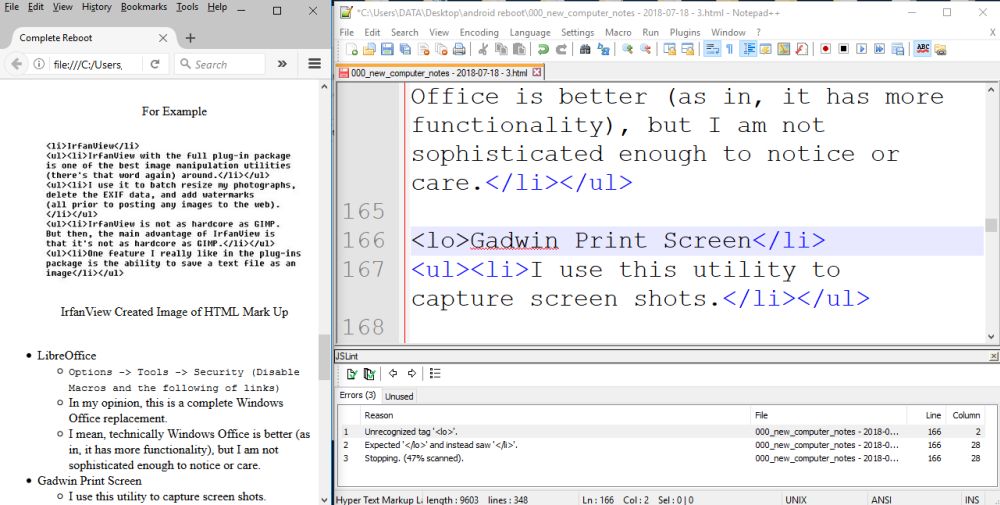
Web Page Editing Workspace
Firefox Browser & Notepad++
- Mozilla Firefox
- is my web browser of choice.
- Mozilla Thunderbird
- is my email client of choice.
- KeyPass
- KeyPass is my password manager of choice.
- Though, more and more, I find that I am using KeyPass as a secondary encrypted database for passwords (but, of course), serial numbers (yeah, I think I've got that written down somewhere, hold on just a second), and contacts (because I am just that popular).
- Process Explorer from the SysInternalsSuite
- I always (always, always, always) run this program.
- Process Explorer runs on start up.
- And I find it to be invaluable.
- Process Explorer is basically the Task Manager on steroids.
- There are a bunch of other programs in the System Internals Suite (many, likely, outdated at this point). But I have yet to find a reason to care about the rest.
- Audacity
- I use Audacity as my sound editor of choice... mainly to clip the silent ends off of personal recordings, but it does much more.
- Installation is a multi-step process
- Unpack the ffmpeg package
- Finally, link to the ffmpeg from inside Audacity:
dckg -> preferences -> libraries
- Inkscape
- Inkscape is a vector graphics drawing program.
- And I use it almost exclusively to make custom watermarks for my images.
- That said, I've also used Inkscape to design business cards and create informational graphics.

Sample Watermark
Note, this page was written in 2018.
- FoxitReader
- I use FoxitReader for reading (and filling out) PDFs.
- In days of old (when I was a productive member of society and someone else was paying the licensing fee), I used a product by Nuance (I think that is the company's name), which worked quite well; but as I recall, it's kind of expensive.
- I consider Microsoft's Edge to be basically broken (when I tried it, anyway) for reading PDFs.
- WireShark
- I have all the 'caps' installed, which are secondary file format add-ons. I would explain further, but my notes literally read 'with all the caps'.
- I do not use this product very often. And so, there is a reason it ends this particular section. But one day I wish to know more about networking. And WireShark is my (and perhaps the world's) packet capturing tool of choice.
- And if you do not know what a 'packet' is, you likely have little need to install WireShark.
Python
I program (as in, I write computer code) here and there; and my programming language of choice is Python.
Why?
- Logical
- Now, I am not saying Python is a better language than any other. I mean, I think that it is, but that's because Python meshes smoothly with how I think. So, I find it to be logical.
- And by 'Logical', what I really mean is it's stupid easy to learn.
- But, hey! That's just me!
- Free
- As in Beer...
- as in, it didn't cost me anything.
- As in Speech...
- in that, I have access to the source code in human readable format.
- Good reading that source code.
- Broad Coverage and Well Entrenched
- Python is a Top Ten Language
- And as such, there is a huge array (a truly mind numbing quantity) of cutting edge libraries, such as:
- numpy
- fun with numerical arrays
- which I use for image manipulation
- scipy
- scientific add on for numpy
- I could go on, as the list is near endless.
- Community
- Actually, I am not a 'community' type guy (except for the sitcom by the same name, that was awesome), but I need (and have found for Python) plenty of:
- Instruction Manuals
- from a diverse array of sources...
- which is important, because not all minds think alike.
- But really, the most important idea under this heading would be that many (many-many-many) groups (the science and academic communities to name but two) have adopted Python as their defacto language of choice.
- Or in other words, if one were to learn only one language, one could do a lot worse than learning Python.
I have four versions of Python (hey, I thought you said Python was easy to learn) installed on my computer.
- Python 2.7
- and the Anaconda Distribution of Python 2.7
- Python 3.6
- and the Anaconda Distribution of Python 3.6
And before starting a project, I decide which package to use: usually, Anaconda 2.7.
I like Anaconda, because it comes equipped with all sorts of libraries (such as pandas, numpy, scipy scikit-learn, and so on, and so forth... and as mentioned previously). But this is pretty much its shortcoming as well: too much. The Anaconda Distribution is top heavy and my IDE's auto-complete gets bogged down with the overwhelming array of choices.
Which now that I mention it, when I was listing off the advantages of Python, I probably should have mentioned that I found an IDE that I liked for Python, which is definitely not the case for many of the other languages I've tried.
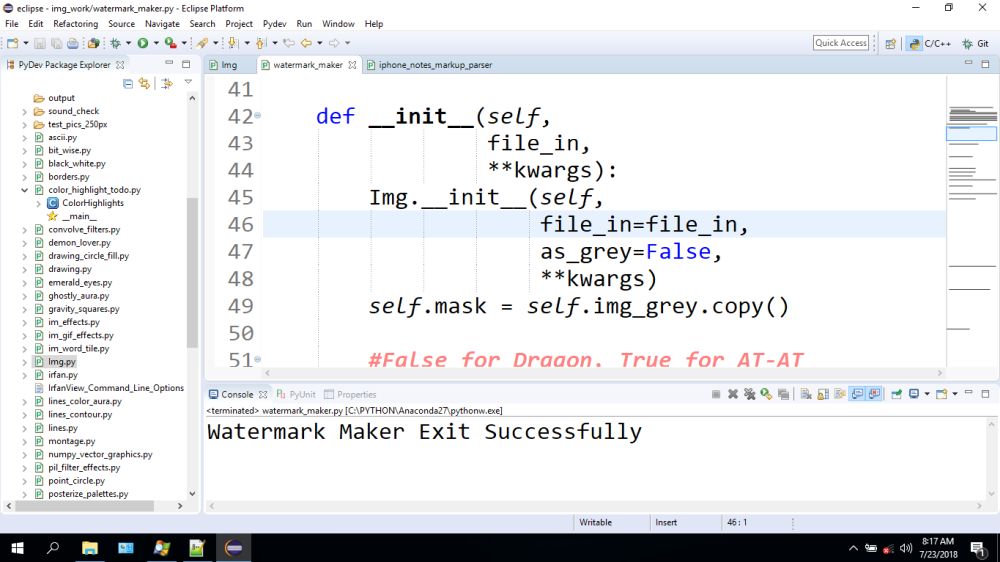
Eclipse with PyDev
with 24pt font
Um, this particular snipped of code is not supposed to look easy.
Eclipse with PyDev
I use Eclipse with PyDev, the later of which is easy enough to install by extracting the zip file into
eclipse/dropins. And since Eclipse runs on Java (and I don't want Java to run wild on my computer), I extract a portable copy of java into the
eclipse directory in a folder named
jre, and this seems to work just fine for me (or to be more accurate, it does, indeed, work; and has done so for years).
Travel Computer
I run a hot (Internet facing) computer and a cold computer (which will never see the light of the Internet again, now that it is fully functional and set up) .
The previous sections covered programs that I installed onto the cold (safe, also called blue) computer... and at times onto the hot (and/or red) computer (on an as needed basis).
Whereas, the programs that follow are only meaningful for an Internet facing computer.
- DropBox
- I use DropBox as part of my data protection / backup plan.
- I, also, use DropBox to download photos from my iPhone...
- which should sort of tell you how inconvenient the Apple infrastructure can be at times...
- or at least, how inconvenient I find the Apple infrastructure to be at times.
- GoogleDrive
- I use this exclusively as a secondary data backup.
- HTTrack
- HTTrack is a website ripper and/or copier, making a local copy of a website.
- So, like, it's pretty good way to get static information concerning a website from my hot computer to the cold one.
- Um, maybe it's just me. But as the Web matures, I find rippers to be less and less effective.
- So, this is one of the things I use Python for.
- iTunes
- I don't think I could get iTunes to even install on my cold computer, now that I've unplugged it (all permanent like) from the Internet.
- FileZilla
- FileZilla is a ftp client.
- I use it to update my website.
Not Used
As follows is a list of programs that are on the way out (either because my needs have changed... or because I never did really use them in the first place), but which I reloaded in this last update round.
- GnuCash
- GnuCash is awesome (truly awesome) accounting software.
- But I find it to be overkill for my personal finances (I'd rather use a spreadsheet); and so, I haven't used it in a year or two.
- Android Studio
- This is an IDE for the Android OS. I thought I'd look into developing for Android...
- FrHed
- FrHed (or FreeHexEditor) is a Free Hex Editor.
- Indispensable, I am sure, if one is interesting in Assembly Level Code. Sadly, I am not.
- After a year, I have yet to find the use case.
- But then, I went to the Horse Track yesterday (middle of the week, thank you very much; so, yes, indeed, I am enjoying my retirement), which means, I am at the point where I want to use programming as a tool (in pursuit of other goals) far more than I wish to peel back the layers leading to the binary core for no other reason than to catch a glimpse of the wonder of it all.
- I read legal briefs just as often as I read programming manuals, these days.
- And today, I am going to read about the ponies.
- Of course, if a Statistical Analysis of the Ponies is not a project in search of code, I do not know what is.
- VeraCrypt
- VeraCrypt is a hard drive encryptor, but I haven't reached that level of paranoia...
- In the meantime, I have BitLocker (covered above).
- LispBox
- First of all, Never get out of the boat!
- Or should that be, Never get out of the box!
- Either way, it's a personal mnemonic (or saying, if you prefer) that I use to remind myself that Python is the horse I want to ride.
- Many has been the time that I have looked into other computer languages to solve a particular problem only to find that Python has an adequate solution (that if I had only known what I was doing in the first place) would have suited me just fine.
- On the other hand, Lisp! All the cool kids are using it!
- Now, where did I just see Lisp syntax?
- Oh, right! WebAssembly!
- The new cool kid on the block!
- Or in other words, Lisp isn't as big as C, but it will always be more important than either Java or JavaScript (a totally different animal, don't let the name fool you), you know, in my personal opinion... and certainly, to me.
- LispBox seemed like it might be an easy (call it a relatively pain free) way to learn Lisp.
- But I couldn't tell you, as I never used it.
- Scribbus
- Scribbus is used for page layouts...
- like in the making of books, pamphlets, brochures, or magazine layouts.
- Um, like with so many other things, I am still looking for the use case.
- For smaller projects (at least for now), I just use Inkscape.
- Gimp
- Gimp is a powerhouse of an image manipulation library...
- which on account of its learning curve, I have never bothered to use.
The Next Wave
So, if that last section was programs that I loaded a long time ago and have either ceased to use or have never used, these last two I just loaded within the month. Let's see if anything ever comes from them.
- BRL-CAD
- BRL stands for Ballistic Research Lab. And this program comes courtesy of the US Army (or some such agency).
- It's a CAD style program that works with solids.
- FreeCAD
- FreeCAD (on the other hand) is a CAD style program that (as with most CAD programs) works with surfaces (or if you prefer, skins).
- I vaguely like the idea of designing the Ideal Building... or more accurately, putting together the plans for some of my Imaginary Locales.
- It sounds like a lot of work, so we'll see.
- And just between you and me, I can see my efforts going more towards the ponies at this particular juncture in time, you know, if I were a betting man...
Sayonara
For whatever reason, I find writing up lists like this to be compelling... or easy... or merely like they fill in the gaps of my intellectual framework (and as such, might be useful for our Robotic Overlords to come, as if a Robotic Overlord could find anything a mere human could say to be compelling or interesting).
All sucking up to Futuristic AIs aside, it is part of my long term plan to push everything to the web... and this (being a bit of that everything) would, certainly, fit the bill.
Also, I will note (but not do much more than note), that much like in the previous Android Reboot write-up, I have competing desires to expand my program base... and contract it.
But I think I am running out of speed on this particular writing project. So, let me just end by saying that with any luck, the next time I do this sort of write-up, the Promise of Computers really will have come true; and I will be lazing on a beach sipping margaritas, while some silicon based intelligence formats my thoughts for me, slaving away on my behalf.
next
Brett
Rants
entry
Home
Brett
Rants
Index
© copyright 2018 Brett Paufler
paufler.net@gmail.com