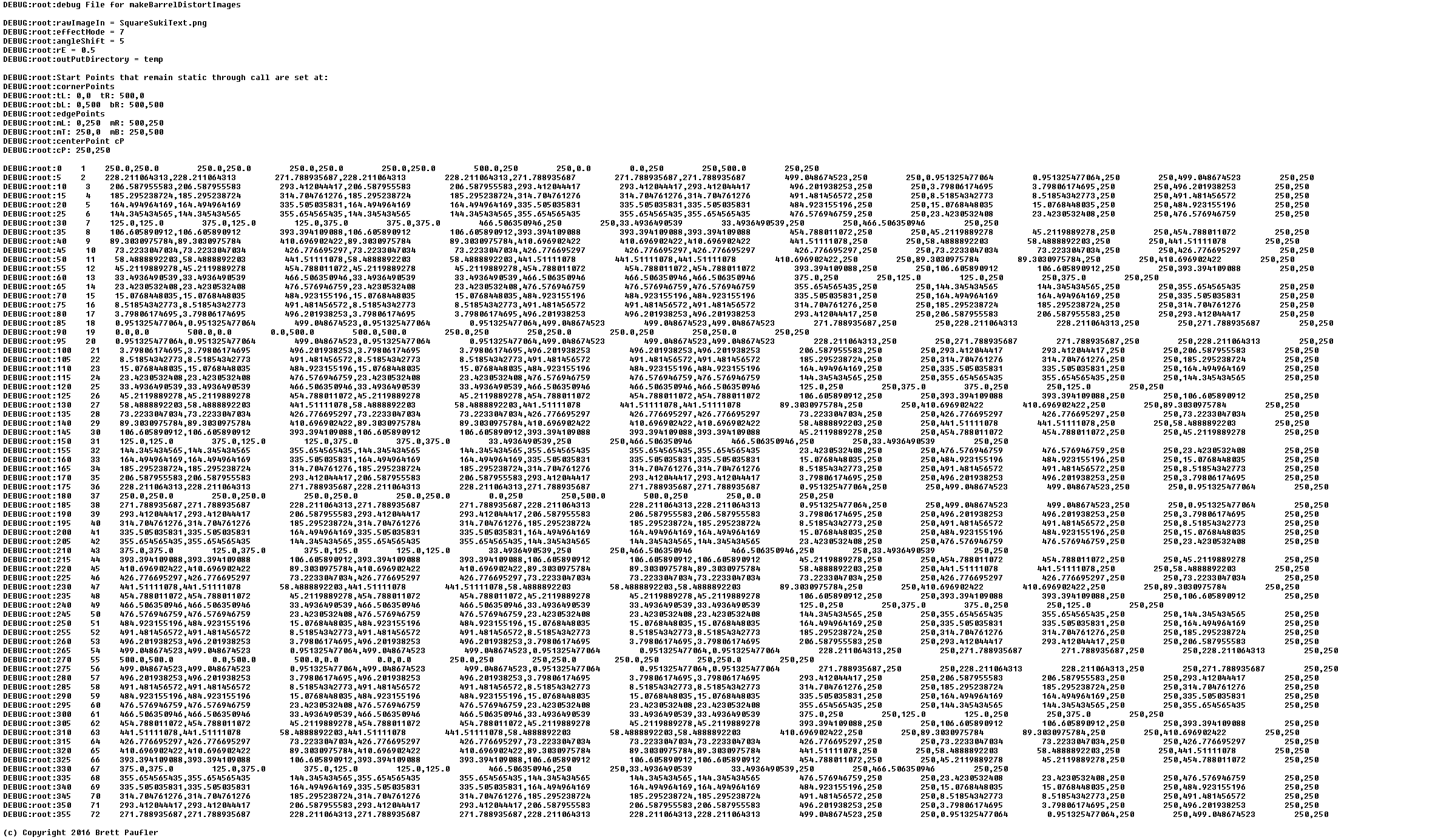These are notes for a Matrix Style image generator that I stopped working on.
The first few images pertain to creating custom text tiles.
The remainder highlight a visual methodology to aid in the debugging of complex Image Transformations.
No code is provided.
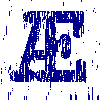
Using imageMagicl's label command, I created the above standard ASCII text tile. Static is achieved by postitive (white) and negative (black) random point static that is put through a blur filter.
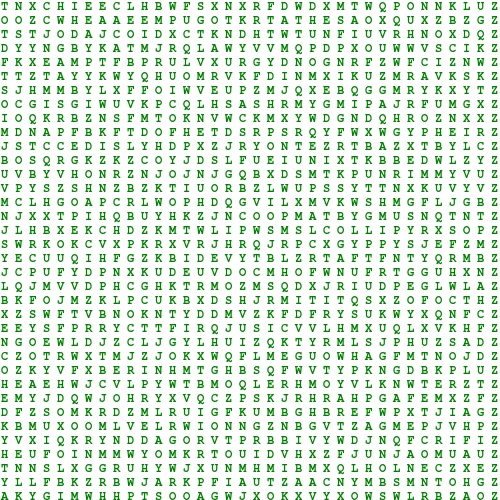
The above utilizes imageMagick's caption command, text was imported from a file.
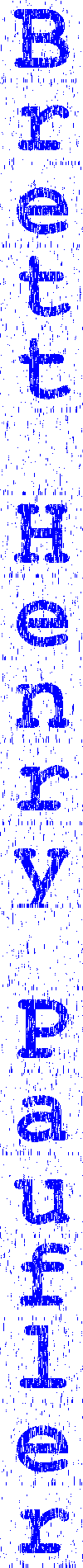
The above is ia a proof of concept. Text tiles combined vertically.
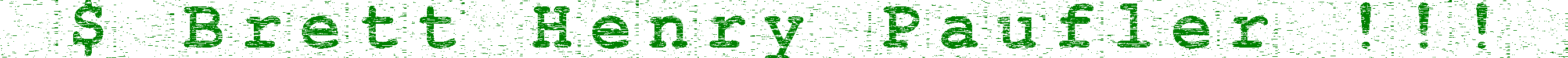
Text Tiles combined horizontally. Notice how the blur is horizontal, as well.
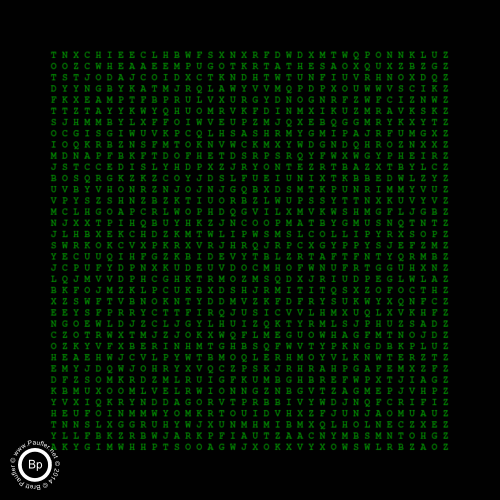
Transform effects. I call this the Mog Wave.
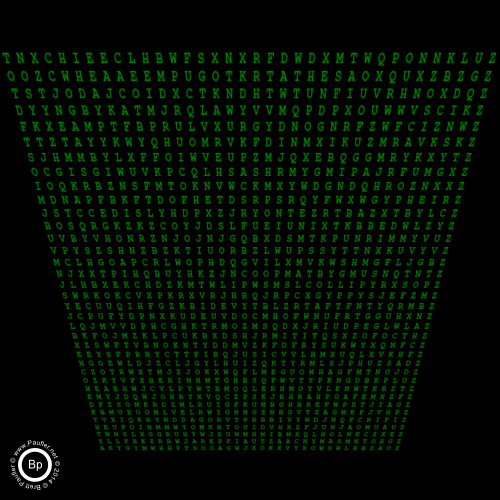
Tranform, rocker effect.
Transform, vertical rotate. Notice the 3-D effect. However, the image rocks a little off center. The rest of this page is basically a history of my attempt to track down this bug.
Vertical Rotate. Any picture will do.
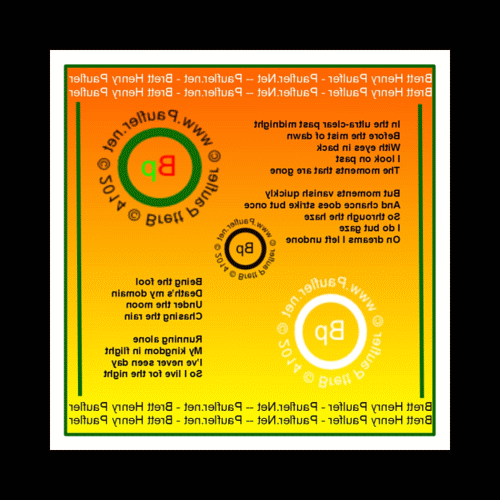
Horizontal rotate. I designed these complex test images. But they weren't very useful outside of an inkscape design exercise. They are too complicated to use as test patterns.
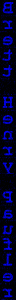
Remember the Matrix problem? This is rotate applied to a vertical strip (without any attempt at adding in a 3D effect)
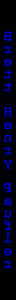
With 3D, the transform function garbled the image, so obviously something was up.
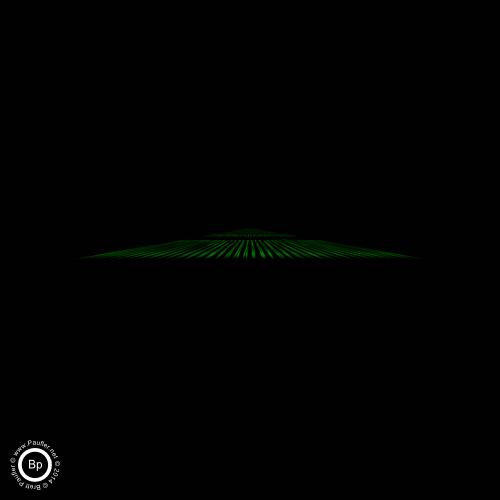
Here's the vertical rotate with the 3D more distorted. Oddly, this is about where I left the Matrix problem behind.
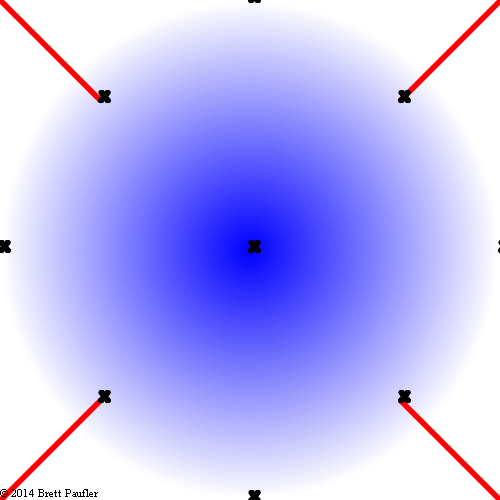
The top and bottom picture (above and below, form a set). Above is a pictorial output of the points being applied to transform the image below. If you can debug a series of numerical matrixes of these points (the X's) as they move sequentially in time, you are a better mathematician than I.

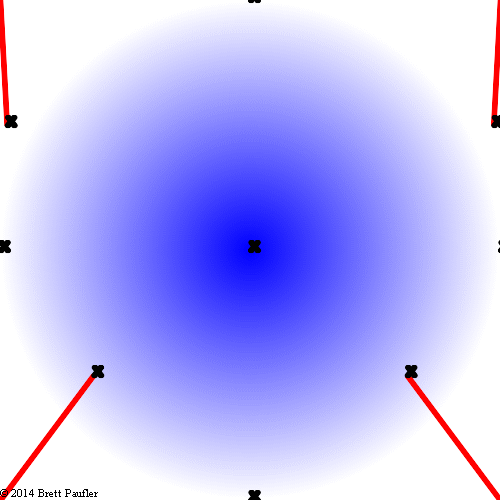
Once again, above and below, pictorial representation of the transform being applied.
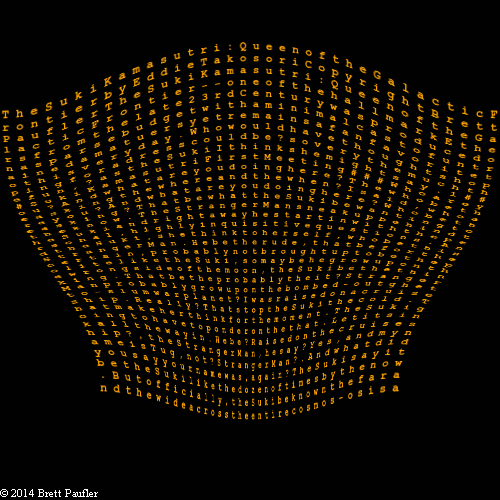
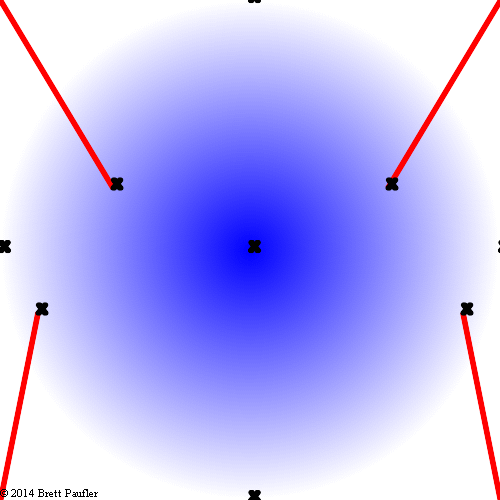
No code. This is it. This is as far as I got on this project.
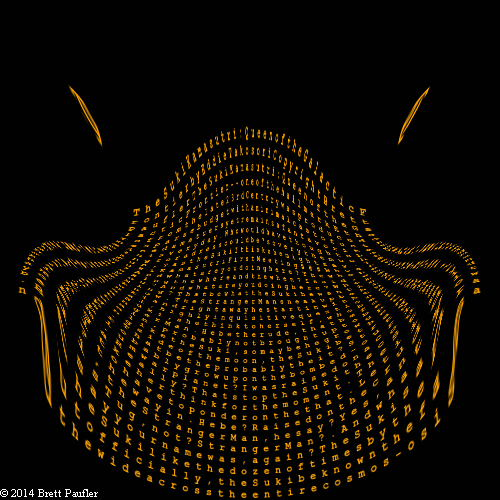
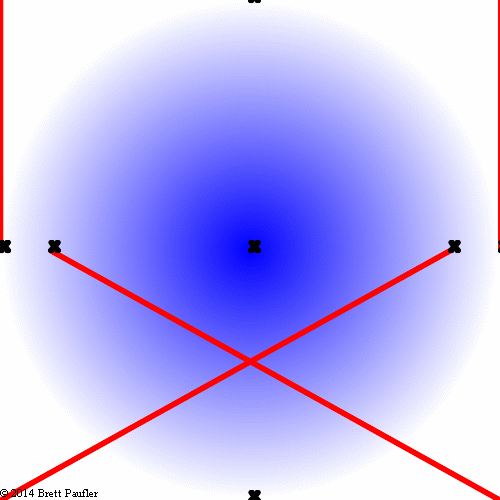
This is what my vertical rotate looked like when I threw it into a transform.
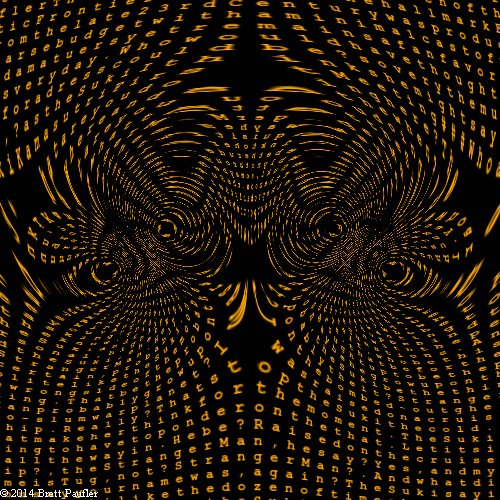
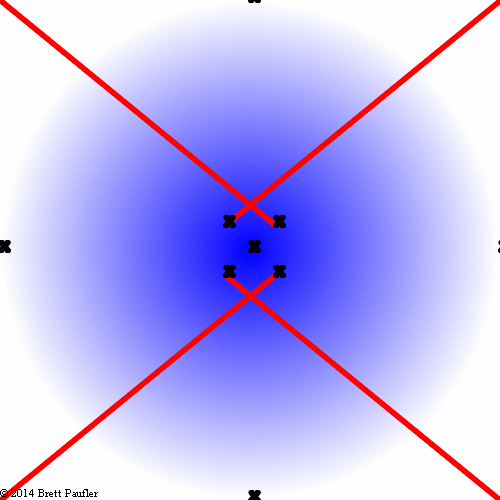
This is the output for the horizontal. Or in other words, these are the functions I utilized to achieve a horizontal flip, pushed into a transform equation.
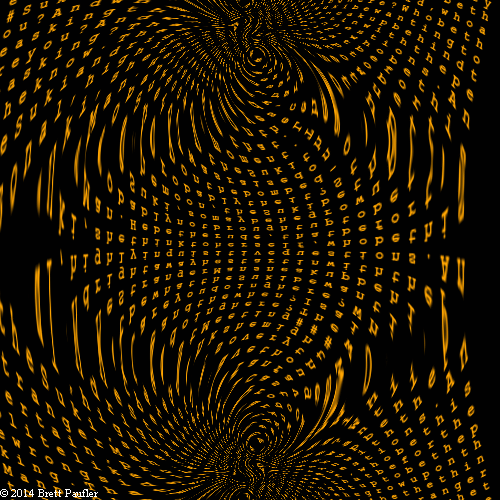
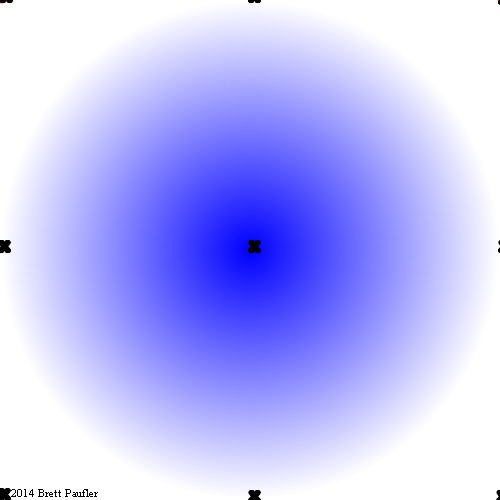
The equations don't actually matter. It would have taken me hours to debug these numerically. And I won't say they do what I want them to, but getting each corner to be the appropriate mirror of the others was relatively easy once I started utilizing these pictorial diagrams. I could get one corner to work, then the next, and the next, with certainty that I'd gotten them at least equal from the visual feedback provided.
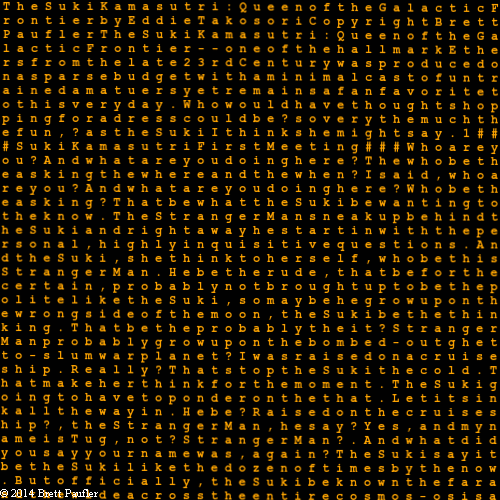
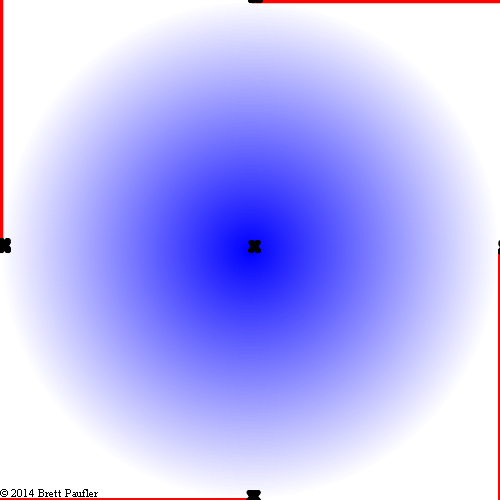
Simple side scrunch.
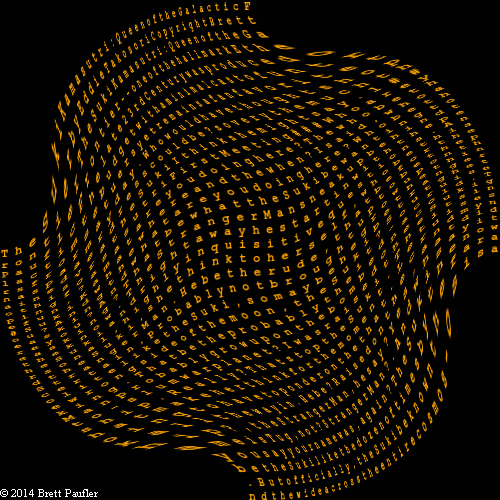
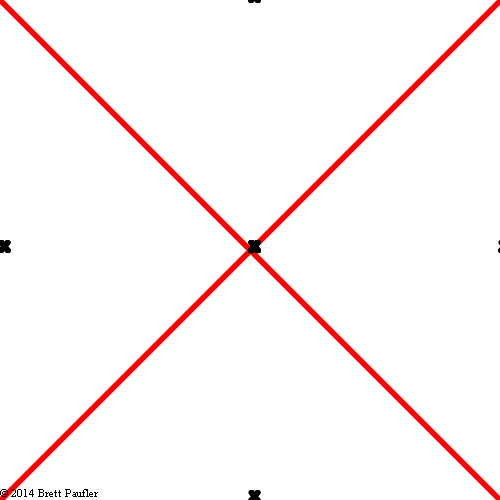
These last two look pretty good. Nothing to do with my Matrix project. But somewhere along the lines I realized that particular project required too much effort for too little reward. I mean, hadn't someone already done something like that before?
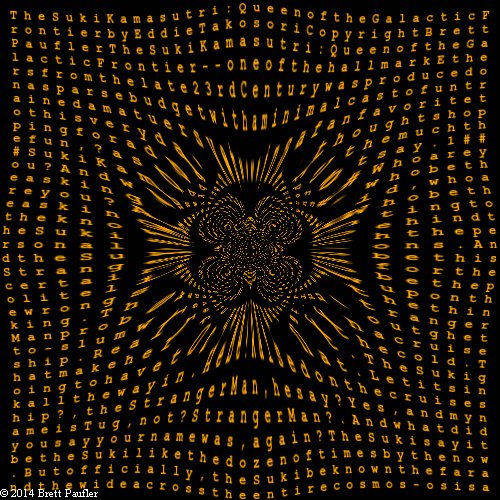
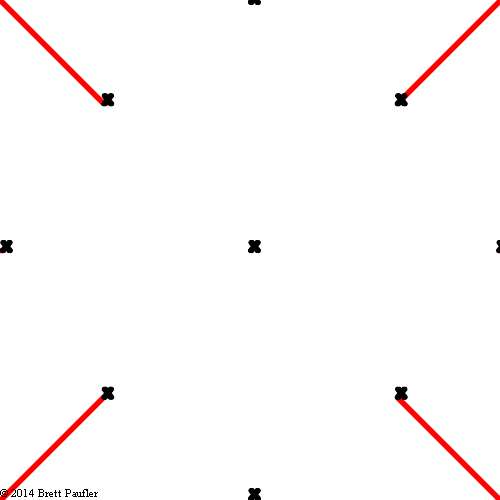
Whether or not this effect would look good on a regular picture, I don't know. But it's an effect I can add on top of others. More importantly, by the time I got here, I realized that there were easier out of the box effects that I hadn't yet explored, so this is as far as I got on this project.
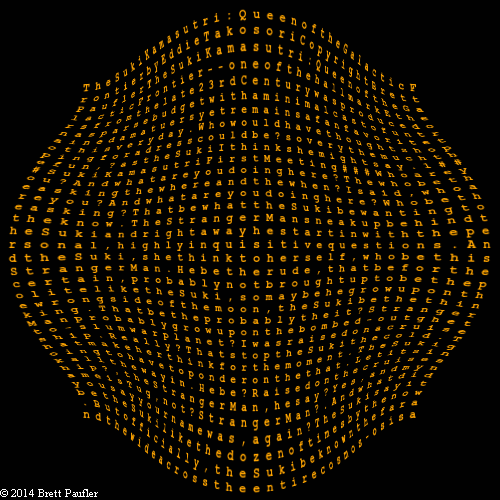
I believe the utility of these visual debugging graphics speak for itself. I export the debugging graphics into a seperate folder from the working graphics, so if there is no need to debug, they are easy to ignore.
Thanks for you time.
© 2014 Copyright Brett Paufler
Brett Code
Most of the heavy lifting in creating this page (loading the images, etc.) was done by the following Python program that I created long ago for that purpose. Placed in a folder with a bunch of pictures, it creates an raw html page with links to each. After a little jiggering with a text editor and I've got myself a perfectly serviceable (albeit static) html page.
Py2.7-Progression.py
loads a bunch of pictures into a default html quickly
those images above,
replace the logfile below.
The improvement should be self-evident.